Virtual Machines
What is a Virtual Machine
A virtual machine (VM) is a digital version of a physical computer. It’s a computer file, typically called an image, that behaves like an actual computer.
A VM can:
- Run programs and operating systems
- Store data
- Connect to networks
- Run in a window as a separate computing environment
- Function as the user’s entire computer experience
- Work as separate independent machines
- Have its own operating system, CPU power, memory, disks for file storage, and ability to connect to the internet
- Imitate dedicated hardware
A VM resides within a physical computer, also known as a host computer. It runs as a process on the host machine’s operating system. The virtual environment runs on an isolated partition of the host computer.
Hypervisor
A hypervisor is a type of computer software, firmware, or hardware that creates and runs virtual machines (VMs). A hypervisor allows one host computer to support multiple guest VMs by virtually sharing its resources, such as memory and processing.
A hypervisor is also known as a virtual machine monitor, VMM, or virtualizer.
The earliest forms of hypervisors were created in the early to mid-1960s and 1970s. In 1966, IBM released its first production computer system, the IBM System/360-67, which was capable of full virtualization.
Hypervisors play an essential role in enabling server virtualization, which is itself essential to enabling cloud computing.
There are two types of hypervisors:
- Type 1: Sits on top of the bare metal server and has direct access to the hardware resources. Because of this, the type 1 hypervisor is also known as a bare metal hypervisor. It is installed directly onto a computer’s hardware. It controls the hardware and one or more guest operating systems (OSes).
- Type 2: An application installed on the host operating system.
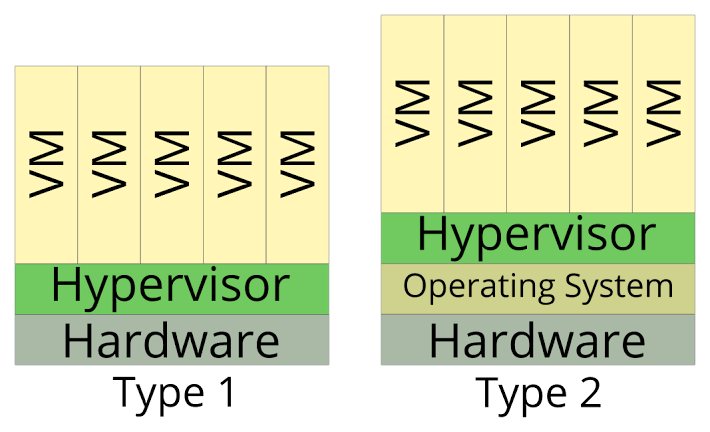
Type 1
Type 1 hypervisors are fast, efficient, and have better security than type 2 hypervisors. They are typically used in:
- Data centers
- Enterprise computing workload situations
- Web servers
- Other primarily fixed-use applications
Some examples of type 1 hypervisors include: KVM, Xen.
Type 2
A Type 2 hypervisor, also called a hosted hypervisor, is a virtual machine (VM) manager that is installed as a software application on an existing operating system (OS).
Type 2 hypervisors support guest virtual machines by coordinating calls for central processing unit (CPU), memory, disk, network and other resources through the physical host’s OS. This makes it easy for an end user to run a VM on a personal computing (PC) device.
Type 2 hypervisor vendors and products include VMware Fusion, Oracle Virtual Box, Oracle VM for x86, Solaris Zones, Parallels Desktop and VMware Workstation Pro.
Key Advantages of Virtual Machines
- Resource Isolation: VMs provide a clear separation between multiple virtual environments, preventing conflicts and resource contention. This ensures stability and reliability in complex IT infrastructures.
- Hardware Consolidation: Virtualization enables the consolidation of multiple virtual machines on a single physical server, significantly reducing hardware costs and energy consumption.
- Rapid Deployment: VMs can be created, cloned, and deployed quickly, making them an ideal choice for development and testing environments.
- Backup and Disaster Recovery: VM snapshots and easy migration enable efficient backup and disaster recovery strategies, reducing downtime and data loss.
- Compatibility: VMs can run different operating systems on the same physical hardware, making it easier to support legacy applications and test software across various platforms.
